Figma Sites vs Webflow – Is it even worth comparing?
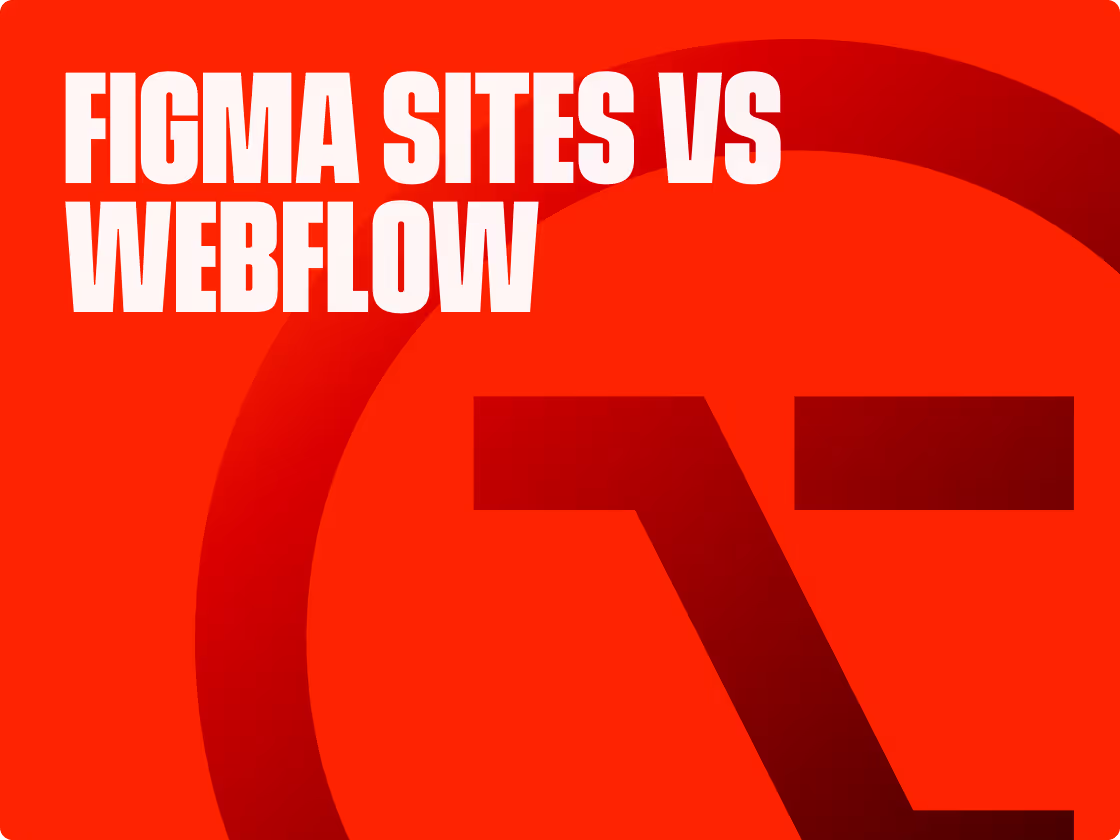
The past few weeks, there’s been a lot of buzz around Figma Sites, the new website-building feature inside Figma. Some headlines suggest it's a direct Webflow competitor. But is that really the case? If you're running a studio, managing a brand, or simply looking to choose the right tool for your next website project, you might be wondering: should I pick Figma Sites over Webflow?
Let’s break it down.
What is Figma sites?
Figma Sites is Figma’s foray into no-code site publishing. It lets you take your design and publish it directly to the web — no developer handoff needed. The target audience? Likely internal teams, marketers, and solo creatives who want fast results without learning new tools.
What it offers:
- Create and publish pages directly from your Figma file
- Use variables and component properties for consistency
- Built-in hosting with custom domain support
- Simple scroll and section-based interactions
It’s fast, simple, and familiar — if you already work in Figma.
What is Webflow?
Webflow is a visual development platform. Unlike most no-code builders, it offers complete control over layout, structure, interactions, CMS content, and SEO, all while writing clean semantic HTML, CSS, and JavaScript under the hood.
What it offers:
- True visual front-end development
- Complex animations with GSAP-level control
- CMS collections and dynamic content
- SEO tools, schema support, 301 redirects
- Logic, memberships, e-commerce, and API integrations
It’s used by agencies, startups, and enterprise teams to build production-ready sites without dev bottlenecks.
The problem with Figma sites
While Figma Sites offers convenience and quick deployment, the biggest issue lies in the code it generates under the hood. The output is essentially a mess of nested <div> tags without any meaningful semantic structure. There are no <header>, <main>, <article>, or <footer> tags. Everything is wrapped in generic containers.
This results in two major downsides:
- Poor accessibility
- Screen readers and assistive technologies rely on semantic HTML to understand page structure. Without it, your site becomes much harder to navigate for users with disabilities.
- Bad for SEO
- Search engines look at semantic elements to prioritize and understand content. A DOM tree filled with anonymous divs offers no context, hierarchy, or relevance signals. That hurts discoverability and ranking potential.
In short: even if the site looks good visually, it’s structurally weak — which undermines both user experience and search performance.
Why the comparison doesn’t really work
Comparing Figma Sites to Webflow is like comparing PowerPoint to After Effects. Sure, both can make things move, but they’re built for entirely different purposes.
Here’s a breakdown of the key differences:
Target user
- Figma Sites: Designers and internal teams looking for speed and simplicity.
- Webflow: Designers, developers, agencies, and marketing teams building production-grade websites.
Layout control
- Figma Sites: Offers preset section-based layouts. Limited flexibility.
- Webflow: Full control using CSS flex and grid — just like front-end development.
CMS and dynamic content
- Figma Sites: No CMS or structured content support.
- Webflow: Full CMS capabilities — perfect for blogs, case studies, product databases, etc.
SEO and metadata
- Figma Sites: Very limited SEO control. Not designed with search in mind.
- Webflow: Built-in SEO tools, meta tags, structured data, 301 redirects, and more.
Animations and interactions
- Figma Sites: Basic fade-ins and scroll effects.
- Webflow: Advanced animations, scroll triggers, and interaction timelines — comparable to GSAP-level motion design.
Code and hosting
- Figma Sites: No code export. Only hosts through Figma’s own servers. The generated code is not semantic and lacks structure, which can hurt SEO.
- Webflow: Clean, semantic HTML/CSS export (on higher plans) and flexible hosting options. Webflow still offers some of the cleanest front-end code among no-code platforms, which directly benefits SEO and performance.
Accessibility
- Figma Sites: Currently no meaningful accessibility support.
- Webflow: Semantic HTML, ARIA labels, keyboard navigation, and control over accessibility settings.
Who is Figma sites for?
Figma Sites is ideal if you:
- Need to quickly mock or share ideas
- Want internal-only microsites or event pages
- Don’t care about SEO or structured content
- Want zero learning curve from Figma
Think of it like Notion Pages — quick and useful, but not built to scale.
Who is Webflow for?
Webflow is for you if:
- Your site drives leads, traffic, or sales
- You need CMS-based blogs, case studies, or landing pages
- SEO, accessibility, and performance matter
- You want your marketing team to work autonomously
- You want animations and structure that go beyond Figma’s current limits
In short: if your website is a core business asset, Webflow still reigns supreme.
In short
Figma Sites is exciting — but it’s not a Webflow alternative. At least, not yet.
It’s a smart move for Figma, giving teams an easier way to share work and build lightweight sites. But for serious marketing websites, product sites, or anything SEO-driven, Webflow is still in a league of its own.
So is it worth comparing? Only if you're looking at surface-level output. Under the hood, Figma Sites is a publishing tool, while Webflow is a full-blown development platform.




