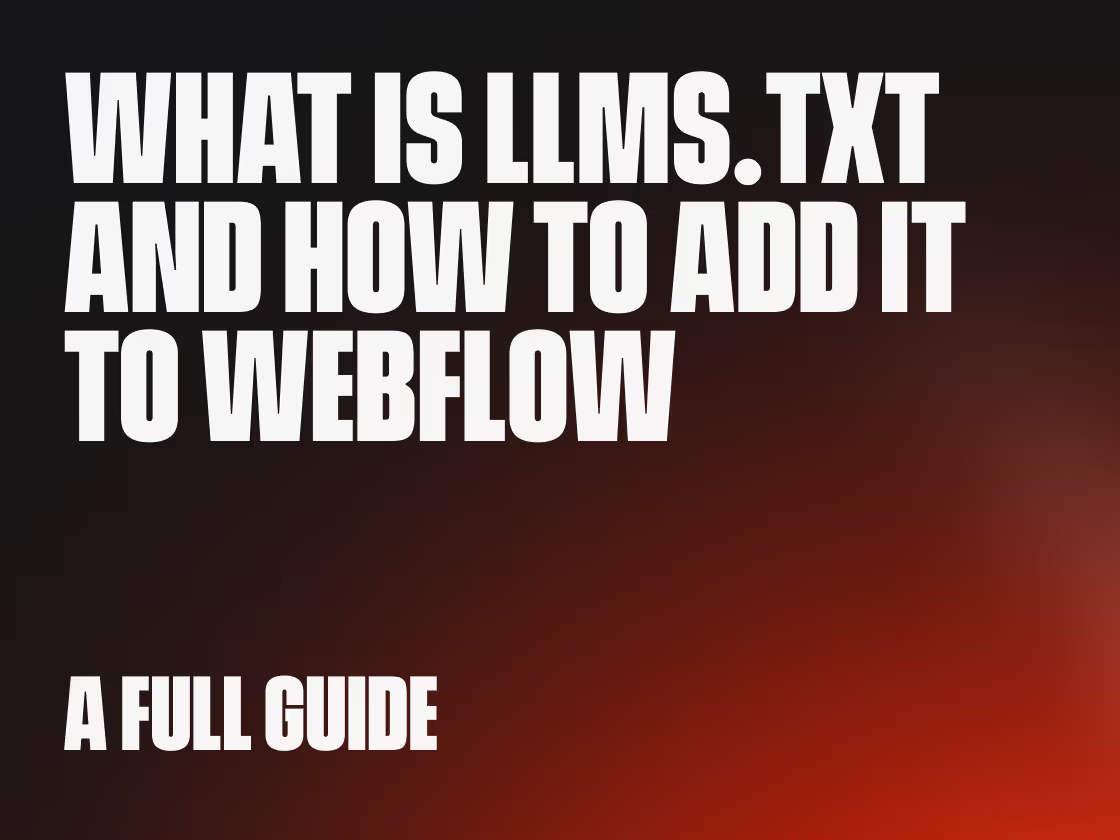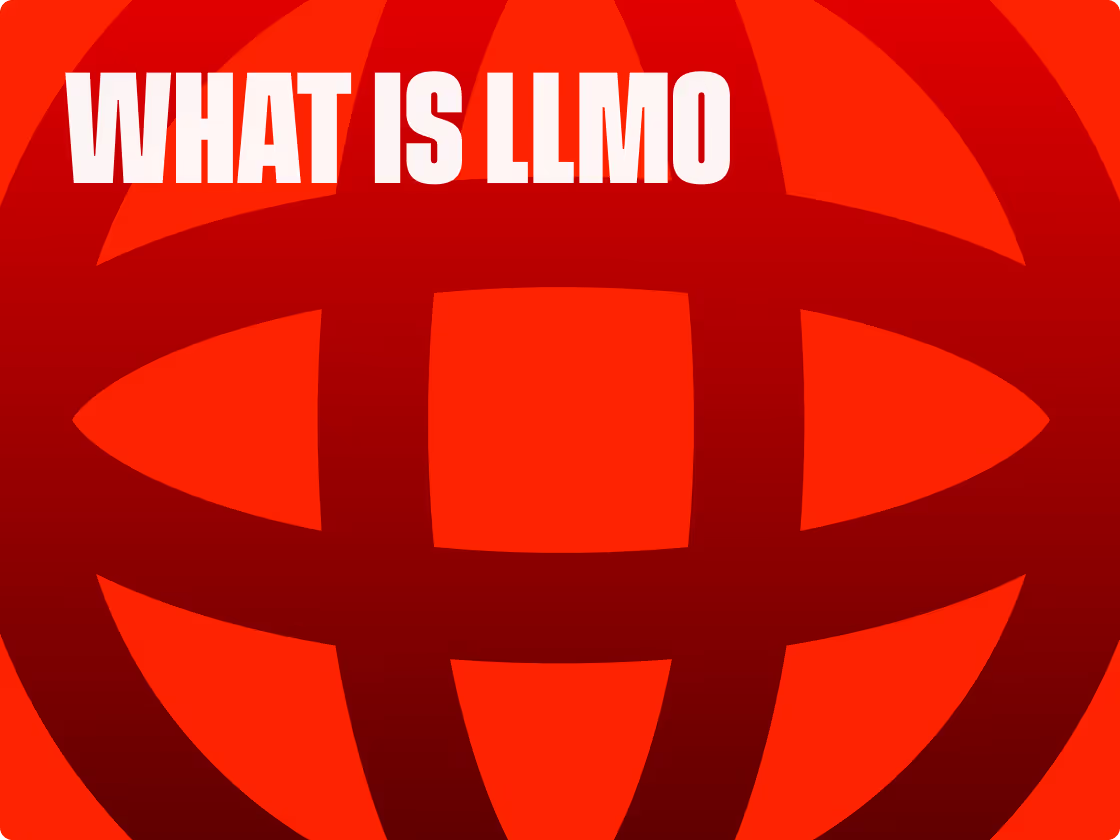Building a 2025-ready Knowledge Hub: SEO + LLMO Guide for Webflow

Introduction:
Search is evolving rapidly. As we move into 2025, traditional SEO best practices alone aren’t enough – we now have to consider AI-driven search and Large Language Model Optimization (LLMO) to keep our content visible. In this guide, we’ll show how you can balance classic SEO with modern LLMO strategies. The goal: build a modern blog or knowledge hub on Webflow that ranks well on Google and shines in AI-generated answers. We’ll cover everything from topic clustering and semantic search to structured content and future-proofing content for AI-first discovery. This practical guide is geared toward developers, designers, and marketeers alike, with actionable steps, examples, and a friendly tone. Let’s dive in!
1. The 2025 Search Landscape: SEO Meets AI (LLMO)
Search engines and user behavior have changed. People still use Google, but they’re also asking questions to AI chatbots like ChatGPT or voice assistants. This shift gives rise to Large Language Model Optimization (LLMO) – the art of making your content appealing to AI-driven search results . LLMO means tuning your content so that AI tools (GPTs, Bard, Bing Chat, etc.) recognize and cite it in their answers . In short, SEO and LLMO go hand-in-hand:
- Traditional SEO focuses on ranking high on search engine results pages (SERPs) for keywords. It’s about pleasing Google’s algorithm (think keywords, meta tags, backlinks, page experience).
- LLM Optimization aims to have your pages appear as credible sources inside AI-generated responses . Instead of a list of blue links, AI search gives users direct answers – and you want your site to be the source of those answers.
Why does this matter? Because generative AI search is growing fast – between mid-2024 and early 2025, generative AI search traffic grew 1,200% . Google’s dominance slipped below 90% market share in 2024 for the first time in a decade . Users are asking AI “How do I…?” or “What’s the best…?” and expecting instant answers. As a content creator, you need to ensure AI chatbots know your brand and content so they include you when answering those queries .
Key takeaway: AI isn’t replacing SEO; it’s adding a new layer. In fact, most LLMs are trained on publicly available web data . If your SEO game is strong, it feeds directly into LLM success. So we need to do both: nail the SEO fundamentals and optimize for AI-driven discovery.
2. Laying the Technical Foundation on Webflow
Before diving into content strategy, ensure your site’s technical health is solid. As a developer or designer on Webflow, you have a great platform for SEO if used right. Here’s how to set a strong foundation:
- Fast, Mobile-First Performance: Page speed and mobile responsiveness are non-negotiable. In 2025, Core Web Vitals (LCP, FID, CLS) still impact SEO. Optimize images (Webflow’s built-in responsive images help), use Webflow’s clean code output, and lazy-load media. A fast site not only pleases Google but also ensures AI bots can crawl your content quickly. Tip: Test your site with Webflow’s Audit or Google Lighthouse and fix any red flags (e.g., large images, unused scripts). Learn more by reading our other post "How to recognize a bad Webflow website (and how a rebuild increased traffic by 260%)"
- Clean Semantic Structure: Use proper HTML hierarchy – one <h1> per page, descriptive <h2>/<h3> for sections, etc. This helps search engines and AI models understand your content outline. Webflow makes it easy to set headings in the Editor; just ensure you’re using them logically (e.g., page title as H1, section titles as H2). Also, add descriptive alt text to images (both for accessibility and for image SEO).
- Indexability and Meta Tags: Double-check that all important pages (blog posts, knowledge hub sections) are indexed. In Webflow’s SEO settings, fill in meta titles and descriptions for each template. The meta description might not directly boost rankings, but it can improve click-through from SERPs. And who knows – AI search summaries might pull from it. For a knowledge hub, consider creating an XML sitemap (Webflow auto-generates one) and submit it to Google Search Console for good measure.
- Structured Data (Schema): Implement schema markup on your pages so search engines get explicit info about your content. For blogs or articles, use Article or BlogPosting schema. Webflow doesn’t add this by default, but you can embed custom JSON-LD in an HTML embed element on your CMS template page. For example, add a script that injects the post title, author, date, etc., into a schema object. Structured data helps search engines interpret and display your content better – leading to rich snippets, star ratings, or FAQ dropdowns if you include FAQs . This also makes your content more digestible for AI systems that rely on structured knowledge. Learn more by reading our other post "Why structured data (schema markup) is important for SEO"
- Robust Navigation & Linking: Ensure your site navigation and internal links make it easy to discover content. Use Webflow’s CMS Collections to automatically link related posts (e.g. a “Related Articles” section). A logical site structure (categories, tags, or topic sections) not only helps users but signals to crawlers how your content is organized. In the next section, we’ll delve into using topic clusters – think of your site structure as the skeleton that topic clusters will flesh out.
Technical checklist: Fast load times, mobile-friendly design, semantic HTML, proper meta tags, structured data, and solid internal linking. These create a strong base so your amazing content can shine for both Google and AI. As the saying goes: you can’t rank or be cited if your site can’t be found or understood in the first place!
3. Content Strategy: Topic Clusters & Semantic Search
With the foundation set, let’s plan your content. The strategy that wins in 2025 is Topic Clustering, paired with semantic SEO. This approach organizes your blog/knowledge hub into focused themes that establish authority and satisfy user intent comprehensively.
3.1 Implementing topic clusters for authority
Topic clusters are a way of organizing content into a “hub-and-spoke” model: you have a broad pillar page that serves as the hub for a topic, and multiple cluster pages (subtopics) that link to it. Together, they cover a subject in depth and signal to search engines that you’re an authority on that topic.
- Pillar pages: These are comprehensive guides on a broad topic — the ultimate resource or overview. For example, if your SaaS product helps companies improve team productivity, a strong pillar page could be “The Complete Guide to Remote Team Productivity”. That page might include a high-level overview of remote work best practices, communication tools, scheduling habits, and challenges — with links to dedicated cluster posts diving deeper into each theme. Pillar pages target competitive, high-intent keywords (like “remote team productivity”) and are typically longer-form to cover the what, why, and how.
- Action: Identify 4–5 broad, recurring topics your customers care about (e.g., Employee Onboarding, Workflow Automation, Team Communication, Hybrid Work Culture).
- Cluster pages: These are specific articles that dive into key subtopics tied to a pillar. For the example above, cluster pages could include: “How to Set Up Async Communication for Remote Teams,” “Best Time-Tracking Tools for Distributed Teams,” “5 Onboarding Mistakes Remote Teams Make,” or “How Hybrid Companies Manage Cross-Timezone Projects.” Each article covers one question or challenge in depth and links back to the pillar page. The pillar, in turn, links out to these clusters, forming a tight web of relevance. This internal linking structure boosts SEO and helps AI tools understand how your content is related. Learn more by reading our other post "SEO for Webflow: Best Practices for On-Page Optimization"
- Example in practice: Imagine you run a SaaS company that builds scheduling software for hybrid teams. Your blog might include a pillar page like “How to Improve Scheduling in Hybrid Workplaces”, which gives a full overview and then links to cluster articles like “Time Blocking for Hybrid Teams,” “How to Reduce Meeting Overload with Smart Scheduling,” and “Using Calendar Analytics to Improve Productivity.” Each of those supports the main theme while targeting its own long-tail query. Together, they show both search engines and users that your business has deep expertise in that niche.
Why this works: Topic clusters help you build topical authority. Instead of scattering unrelated articles across your blog, you structure them into cohesive groups. Search engines reward this kind of depth and structure. For AI tools, it’s even more powerful — because it allows large language models to recognize your site as a concentrated source of expertise on specific subjects. In effect, you’re building a niche knowledge base — like a mini-Wikipedia for your core customer problems.
How to implement (action steps):
- Map Your Topics: Brainstorm the main topics your audience cares about. Use tools like AnswerThePublic or AlsoAsked to see common questions in your niche . Pick a handful of core pillars.
- Create Pillar Pages: Develop comprehensive guides for each pillar. Make them rich with value (text, images, maybe video), and include a section listing or previewing related subtopic posts.
- Plan Cluster Content: Under each pillar, plan out supporting articles. Prioritize questions or subtopics with high relevance and search interest. Each cluster post should target one primary query deeply (e.g., “How to Set Up Async Communication for Remote Teams” – a how-to that naturally ties back to the broader workplace pillar).
- Internal Linking: Link from every cluster post to its pillar (e.g., “Back to: How to Improve Scheduling in Hybrid Workplaces”) and from the pillar to every cluster (perhaps as a contents section). Also, link between cluster posts where it makes sense contextually. This interlinking helps search crawlers and distributes “link equity” among the cluster, boosting overall rankings .
- Webflow CMS Tip: You can use a Reference or Multi-reference field in Webflow Collections to tag each post with its pillar topic. Then in your template, dynamically list related posts of the same topic. This automates the cluster linking on each page. Or you can just link to them manually in the rich-text-fields.
By implementing topic clusters, you’re structuring your content for maximum relevance. Visitors find all info in one place, and search engines (and AI bots) see a well-organized knowledge hub where each piece reinforces the others. This is a future-proof content strategy that will serve you well beyond 2025.
3.2 Writing for semantic search and user intent
In the age of AI and smarter search algorithms, semantic search is key. Semantic SEO means optimizing your content around meaning and intent, not just stuffing in exact-match keywords. Modern search engines use natural language processing (like Google’s BERT and beyond) to understand context—so your content needs to do the same.
You want to match what people are really looking for, not just the literal words they typed.
What does this mean in practice?
- Cover topics, not just keywords:
- Instead of focusing on one keyword like “team productivity software,” cover the full scope of what someone interested in that topic might want to know. That could include best practices for hybrid teams, tools for asynchronous work, setting up recurring check-ins, and integrating calendars. This shows Google and AI tools that your content provides real depth. Semantic SEO is about building content around themes, not just terms.
- Use related keywords and synonyms:
- Incorporate natural language variations. If your SaaS platform is about “automated onboarding,” you might also reference “employee ramp-up,” “HR automation,” and “training workflows.” These related phrases help search engines understand your context and help LLMs cluster your content with relevant topics. (Pro tip: You can use tools like Clearscope or Frase for suggestions—or just study Google’s “People also ask” or related search sections.)
- Answer user questions directly:
- Today’s searches—especially in voice and AI tools—are often phrased as full questions: “How do I reduce churn in my SaaS product?” or “What’s the best onboarding strategy for remote employees?” Your content should respond to those clearly and directly. Use headings in the form of questions. Consider adding an FAQ section to your blog posts that addresses common objections or how-tos. This gives you a shot at ranking in featured snippets and makes it easier for LLMs to cite your content in their answers.
- Write naturally and clearly:
- Avoid jargon, fluff, and unnecessarily long paragraphs. Write the way your customer would speak. Use short, sharp paragraphs, bullet points, and meaningful headings to make your content easy to skim. Clear formatting isn’t just good UX—it helps AI tools extract your answers and understand what to highlight.
- Match content to search intent:
- Always ask: “What’s the searcher really trying to do?” Are they exploring (informational intent), comparing tools (commercial intent), or ready to buy (transactional intent)? Your article about “How to reduce churn” should read like a how-to guide, not a sales page. Matching format to intent improves ranking potential and helps you build trust.
By aligning your content to the user’s real goals—and writing with structure, clarity, and context—you increase your chances of ranking in search and showing up in AI-powered answers.
In essence, semantic SEO is about being thorough and user-centric. If you cover a topic in depth, using natural language and logical structure, you’ll likely include all the right keywords without forcing them. As one SEO expert put it: “help search engines understand what your content actually means — not just what words it contains” . This approach positions your content to be easily consumed by AI (which looks for context and relationships) and to rank well in traditional search by proving its relevance and authority.
4. Structured content and AI-first discovery
Now, let’s make sure your content is structured and optimized for both human readers and AI-driven discovery. Structure applies to how the content is laid out on the page (headings, lists, sections), as well as the behind-the-scenes code and markup (schema, metadata).
4.1 Formatting content for humans and AI
A well-structured article is like a well-designed product interface — it’s intuitive, easy to navigate, and helps people get what they need quickly. That’s not just good for your audience — it also helps AI systems identify and extract key information.
Here’s how to structure your content so both search engines and LLMs (like ChatGPT or Perplexity) can make the most of it:
- Clear headings and sections
- Break your content into well-labeled sections using H2s and H3s. For example, if you’re writing a SaaS blog post titled “How to Reduce Customer Churn,” use H2s like “Why Customers Churn,” “Best Practices to Improve Retention,” and “How to Measure Churn Rate.” Then use H3s or bullet points under each. This makes scanning easier for readers and gives AI tools clean breakpoints to pull snippets from.
- Use bullet points and numbered lists
- Lists help people scan and help AI find concise, useful data. If your post covers “Steps to Improve Product Onboarding,” break it into a numbered list. If someone asks an AI, “How do I create a better onboarding experience?”, and your article includes those steps clearly formatted, it’s much more likely to be cited as the answer.
- Provide summaries or key takeaways
- Add a short TL;DR at the top or end of your article. Something like:
- “Customer churn is often the result of poor onboarding, lack of value communication, or friction in your product. Focusing on early retention signals and feedback loops is the best way to reduce it.”
- These are often picked up by AI models to answer quick queries — and they help readers get the gist without reading everything.
- Include FAQ sectionsAt the end of your blog posts, add a few common questions you get from prospects or users. For example, at the end of an article titled “How to Reduce Churn in SaaS,” your FAQ might include:
- “What’s an acceptable churn rate for B2B SaaS?”
- “How do I calculate net revenue retention?”
- “Should I offer discounts to prevent churn?”
- These can get you featured in Google’s “People Also Ask” results, and LLMs love FAQ format for structuring answers.
- Use visual aids (images, diagrams, charts)
- A SaaS dashboard screenshot, a churn funnel diagram, or even a table of onboarding touchpoints can enhance clarity and break up walls of text. Add alt text for every image that clearly describes what it is. Not only is this good for accessibility, but Google and other engines (including AI models that index images) use it to understand what’s in the image.
- Brand tip: Use consistent colors, fonts, and layout styles for blog visuals — it reinforces your visual identity and builds trust with recurring visitors.
4.2 Using Structured Data (Schema Markup)
We touched on schema in the technical section, but let’s emphasize it as an advanced SEO and AI strategy. Structured data is metadata in a format (usually JSON-LD) that explicitly tells search engines what your content is about. Think of it as a translator between your content and AI. By providing structured data, you make it easier for machine algorithms to digest facts about your page and display them meaningfully.
- Article Schema: For every blog post or article on your hub, include Article schema. This typically contains the headline, author, publish date, a short description, and other info like the image and word count. In Webflow, you can add an HTML embed in the CMS template to inject a JSON-LD script. For example:
{ "@context":
"<https://schema.org>",
"@type": "BlogPosting",
"headline": "How to Reduce Customer Churn? A how-to-guide for 2025.",
"datePublished":
"2025-03-01",
"author": {
"@type": "Person",
"name": "Your Name"
},
...
}- Fill in the dynamic fields with Webflow CMS variables. This schema helps Google show things like publish date or even a preview in results. More about this topic in our post "Why structured data (schema markup)is so important for SEO"
- FAQ Schema: If you have Q&A in your content, wrap it in FAQ schema. This can be done by structuring <script> JSON-LD listing each question and answer. Google often rewards this with an accordion-style snippet on SERPs. And beyond Google – imagine an Alexa voice query or a future AI assistant: if your page has clearly marked Q&As, it might fetch those directly to answer the user.
- HowTo / Recipe / Other Schemas: Depending on your content type, use appropriate schema. For a tutorial (“How to Reduce Customer Churn? A how-to-guide for 2025.”), you might use HowTo schema to mark up the steps. This could get you a rich snippet with step-by-step instructions and even images for each step. Google and other AI love structured info because it reduces ambiguity.
- Knowledge Graph & Entity Markup: This is more advanced, but consider creating an Organization or Person schema for your brand/author. E.g., a schema for “Productify - The team productivity booster” with info like logo, founding date, sameAs links (to social profiles). This can help establish your brand in Google’s Knowledge Graph . The knowledge graph is Google’s database of entities (people, organizations, etc.), and AI systems often pull from it to verify facts. By feeding accurate data about your brand, you future-proof against misinformation and increase the chances of AI recognizing your site as an authority .
Implementing schema might require a bit of extra work, but it pays off by enriching how your content appears in search and how it’s understood by AI. In a world of AI-first discovery, structured data is like speaking clearly and slowly to a robot – making sure nothing gets lost in interpretation.
4.3 Future-proofing content for AI-first discovery
What does “AI-first discovery” mean? It’s the scenario where users skip the traditional search results and go straight to AI assistants for answers. We want to ensure our content is the one AI picks. Here are some forward-looking strategies:
- Direct Answers and Definitions: Try to include a concise answer to the main question of your article in the opening paragraph. This increases your chance of being featured as a snippet (the so-called “position zero”) on Google, and likewise, an AI might quote your succinct definition. For example, if someone asks “What is customer onboarding?”, an article that starts with “Customer onboarding is the structured process of guiding new users to value within your product or service.” is more likely to be used as an answer. We basically did that in this guide whenever introducing a concept.
- Maintain and Update Evergreen Content: AI systems (like the ones powering Bing Chat or Google’s SGE) tend to trust content that is updated and relevant. For your pillar pages especially, update them regularly with the latest insights (e.g., “Updated for 2025” in the title if appropriate). This not only helps SEO (freshness is a factor for many queries) but also ensures when an AI pulls info, it’s up-to-date. If Google’s AI overview is summarizing an answer and sees your article was updated recently, it might favor it over a 2018 article.
- E-E-A-T – Build Trust and Credibility: In both traditional and AI search, experience, expertise, authoritativeness, and trustworthiness (E-E-A-T) of your content matters. Show your credentials or experience where relevant (e.g., an author bio: “Author has 10 years of SaaS onboarding experience and leads customer success at a B2B software company”). Cite sources and data within your content – this not only bolsters credibility for readers but makes your content more “quote-worthy” for AI. A study found content with quotes, citations, and statistics saw 30-40% more visibility in LLM results, as it strengthens credibility. So, feel free to reference external reputable sources or include your own data/case studies – it could make your page the one a chatbot decides to trust and cite.
- Brand Presence and Entity Building: As mentioned, having a recognized brand or entity helps. If possible, get your brand a Wikipedia page or be listed in relevant databases (this isn’t feasible for everyone, but worth noting). At minimum, have a thorough “About Us” page and clear contact info and policies – it reinforces trust. In AI-driven results, there’s less room for doubt; the AI will pick sources it considers authoritative. Digital PR can help here: e.g., getting mentioned on other sites, being guests on podcasts, or having active social media discussions. LLMs also learn from how often a brand is mentioned around a topic. If your brand “NimbleHR” is frequently talked about in SaaS or HR automation contexts (forums, Reddit, etc.), AI will associate you with those topics and more likely mention you. Encourage user-generated content around your brand or content – for instance, maybe a community forum or engaging with questions on Reddit. Reddit and forums are actually a common source LLMs use for answers, so being part of those conversations can indirectly boost your visibility in AI answers.
- Monitor AI Mentions: This is new territory, but start paying attention to whether your content is being cited by tools like Bing Chat, Perplexity, etc. You can do some manual tests by asking those tools questions your content answers and see if you appear. There are also emerging tools and SEO techniques to track “AI citations.” While this guide is about creating content, knowing how you’re performing in AI search will let you tweak your strategy (just like traditional SEO tracking). For instance, if an AI is citing your page but maybe quoting an old stat, you might update that info to be even better.
In summary, future-proofing for AI discovery means thinking beyond just blue links. It’s about ensuring your content is the most helpful, trusted answer out there, presented in a way that’s easy for machines to grab. If you nail that, you’ll attract human readers and robot summarizers alike!
5. Advanced Tactics: Webflow CMS, Programmatic SEO & AI Tools
For those looking to supercharge their modern blog/knowledge hub, let’s explore some advanced tactics. These involve leveraging Webflow’s capabilities, scaling content creation, and using AI tools to your advantage (not to replace you, but to assist).
5.1 Leveraging Webflow CMS for Scalable Content
Webflow’s CMS is a powerful ally in building a knowledge hub. Instead of static pages, you can use Collections (like a database of content) to manage and scale your blog.
- Collection Structure: Create a Collection for your blog posts (if not already). Use fields to capture all necessary info: title, slug, author, publish date, summary, body content, tags/categories (for topic cluster grouping), featured image, etc. Planning your fields well upfront makes it easier to reuse content in multiple ways. For instance, you might have a “Topic Category” multi-reference field that links a post to a Topic (like SEO, Webflow, Design). This can drive dynamic category pages or the related posts lists.
- Templates and Consistency: Design a CMS Template page for blog posts that inherently has SEO and conversion best practices. For example, always show the publish date (users and Google like that), include social share buttons, have an email signup box for newsletter at the bottom (to capture readers). You can also design a pillar page template if you want pillars to have a special layout (like a summary of subtopics). In Webflow, you might manage pillars as a separate Collection called “Guides” and relate blog posts to Guides via reference fields.
- Dynamic Lists: Use Collection Lists to surface content in different areas. On your homepage or knowledge hub landing page, you might showcase the latest posts, or posts by category (Webflow’s filters can show e.g. only posts where Topic = “Webflow Tips”). This dynamic content keeps the site fresh and encourages deep browsing, which is great for engagement (time on site) – a positive signal for SEO.
- Webflow SEO Settings: Webflow allows you to set up dynamic meta titles and descriptions using fields. Ensure you fill those templates in Project Settings or Page Settings. For example, set the meta title as ”[Post Title] | [Site Name]” automatically. Make use of the Open Graph settings too for social sharing (a pretty OG image and meta description means when your content is shared, it looks enticing – more clicks, more traffic).
- Pagination & Archives: If your blog grows, implement pagination on listing pages to keep them fast. Webflow doesn’t automatically archive older posts, so you might manually create an archive page if needed (though not critical for SEO, it’s good UX).
Action tip: Regularly back up your CMS content, and consider using the Webflow API or integrations (like Airtable or a headless CMS approach) if you plan on very large scale content. But out-of-the-box Webflow CMS can handle a few thousand items easily, which is plenty for most knowledge hubs and they make backups whenever you are in the designer or publish the site.
5.2 Programmatic SEO: Scaling content smartly
You might have heard of programmatic SEO – creating large numbers of pages from data, to capture many long-tail searches. This technique can be a game-changer if you have a lot of information to share. In SaaS context, it’s definitely possible thanks to the CMS and tools like CSV import or Zapier.
What is programmatic SEO? It’s using automation to generate pages from templates, rather than hand-writing each page. It works great for content that follows a pattern. Classic examples: Zillow creating a page for every zipcode, or TripAdvisor for every city + attraction. In our context, say you have a list of 100 tools your SaaS product integrates with, you could programmatically make a page for each tool (with fields like Name, Description, Setup Process, Benefits, Pricing, etc.). Each page targets “[Tool Name] integration” or “how to connect [Tool Name] to [Your Product]” for SEO.
How to implement in Webflow:
- Identify Data & Template: Determine what content could be templatized. Maybe a directory of integrations, a glossary of SaaS terms, or a catalog of use cases by industry. Gather that data in a spreadsheet – each row is a page, each column is a field (like a mini database).
- Setup CMS Collections: Create a Collection with fields matching your data columns. For instance, an “Integrations Library” collection with fields: Tool Name, Description, Integration Steps, Category, etc.
- Design Template Page: Style the CMS template to present this data cleanly. Perhaps include some static content and some dynamic. (E.g., for a partner tool, static intro “How to integrate [Tool Name] with [Your Product]” then the dynamic step-by-step instructions.)
- Import or Generate Content: Webflow allows CSV import to create CMS items in bulk. You can fill the CSV and import 100 items in one go. Alternatively, use an automation tool (Zapier, Make) to push items in. If you’re code-savvy, Webflow’s API can create items too.
- Internal Linking & Navigation: As programmatic pages can be numerous, make sure they are interlinked and discoverable. You might not list all in the main nav (if hundreds), but have index pages or search functionality. For example, a page listing all integrations A-Z that links to each tool’s page. And each tool page linking to related tools or categories.
- Quality Control: The risk with automation is thin content or duplicate-ish pages. Ensure each generated page has value. Maybe add a custom commentary field you fill in to avoid all pages looking boilerplate. Aim for at least a few paragraphs of unique text per page. And monitor performance – if some pages don’t get indexed or have high bounce, refine them.
When to use programmatic SEO? If your hub can benefit from scale and you have the data. For example, you could programmatically create an “Integrations” section with pages for various software your platform connects with (if you had data on them). Or a “SaaS Benchmarks by Industry” series where you generate a page for each industry with tailored metrics (populated from a template). Programmatic SEO shines in capturing long-tail queries at scale, but always balance quantity with quality. It’s breadth with depth if done right – not just spinning out pages for the sake of it. More about this in our other post "What Is Programmatic SEO and how does it work in Webflow?"
5.3 AI-assisted content creation (writing & images)
AI is not just something to optimize for – it’s also a tool you can leverage in your workflow. As a content creator wearing multiple hats (strategy, content, SEO), AI writing assistants can save you time and spark ideas. Here’s how to incorporate AI without losing the human touch:
- Outlining & Research: Use tools like ChatGPT to generate an outline for a blog post or gather key points. For instance, ask “Outline a blog post on onboarding best practices for SaaS platforms” and see the structure it suggests. This can give you a quick starting framework which you can then refine and fill with your expertise. Just be sure to verify any facts – AI can sometimes produce plausible-sounding but incorrect info.
- Drafting Content: Some writers use AI to draft sections of content which they then edit. You could try writing a rough first draft with AI, especially for simpler sections, then modify in your own voice. Warning: Do not blindly copy-paste AI output into your blog. It needs editing for accuracy, tone, and originality. Remember, Google’s stance is not “AI content = bad,” but rather “unhelpful content = bad.” If AI helps you produce helpful, accurate content, it’s fine. Always inject personal insights, anecdotes, or examples (AI isn’t you – your real experience is unique and valuable).
- Overcoming Writer’s Block: Stuck on a paragraph? Prompt an AI: “Explain net revenue retention in a friendly tone, in 2-3 sentences.” It might give you the nudge needed. Or use it to generate analogies or simplify complex jargon. Sometimes an AI-generated analogy can help illustrate a point which you can then tweak.
- AI for SEO Optimization: There are AI SEO tools that suggest improvements (like SurferSEO’s content editor, which is AI-informed). They can help ensure you didn’t miss a subtopic or related keyword, essentially blending AI assistance with your SEO process.
- AI for Visual Content: Beyond writing, you might use AI tools to create or enhance visuals. For instance, using DALL-E or Midjourney to generate a custom hero image, blog header, or icon for your article. Or using AI image upscalers and compressors to improve site speed and visual quality. Some CMS platforms now also offer AI integrations to automate repetitive design or content entry tasks — keep an eye out for tools that can save time without sacrificing quality.
- Stay Authentic: Make sure the final output feels cohesive and in line with your brand voice. AI can sometimes produce generic content; it’s your job to refine it into something that feels you. Use AI to handle the grunt work or to suggest ideas, but you add the soul.
5.4 Visual-first design for engagement
We can’t forget design and UX – a knowledge hub should not only be rich in information but also pleasant to use and look at. A visual-first design approach can differentiate your blog in a sea of text-heavy sites, and it has indirect SEO benefits too (user engagement, shareability).
- Strong featured images: Each blog post should have a compelling featured image or graphic. This shows up when sharing on social media and can appear in Google Discover or even in search snippets. A custom graphic that includes the post title or main idea can boost clicks. As a marketing lead or designer on your team, you can create a consistent style for these images (using brand colors, templates, etc.). Just keep file sizes in check – compress images using tools like TinyPNG or Squoosh to avoid slowing down your site.
- Multimedia content: Don’t hesitate to include videos, GIFs, or interactive embeds if they add value. For example, a Loom video walkthrough of your SaaS product or an embedded YouTube explainer for a key feature. Engaging media can increase time on page. Google notices user engagement signals (if people spend time on your page, it likely means the content was useful). AI might not directly “see” a video, but if the video has a transcript or detailed description, that content is indexable too. Plus, video content could get indexed in YouTube or video search.
- Readability and UX: Apply good typography and spacing. Use a readable font size for body text (nobody wants to read size 10 font), leave plenty of white space, and use strong contrast between text and background. You or your design team likely have control over this via your CMS or design system – use it to create a comfortable reading experience. Break up long paragraphs. Use callout styles or quotes for emphasis (maybe a styled blockquote for key stats or pro tips). The easier the content is to read, the more likely users will stick around and engage (which can lead to shares, backlinks, or conversions).
- Navigation and related content: From a UX perspective, always give readers somewhere to go next. If someone finishes a blog post about customer onboarding, prompt them with a related article or a CTA (e.g., “Read our SaaS onboarding checklist” or “See how our customers reduce churn”). This reduces bounce rate and keeps people within your content ecosystem longer. Internal links not only help SEO but also support conversions if your goal is to drive leads or demo requests from blog readers.
- Visual hierarchy: Use design elements to highlight important parts. For example, icons next to section headers, colored tip boxes, or “read more” ribbons. Visual cues guide the reader’s attention. Most visitors will skim your post, not read it top to bottom. But if your bolded text, bullets, and highlights communicate the core ideas, they’ll still get value — and that’s what matters most.
Remember, good design and SEO are not at odds – they complement each other. Google’s algorithms increasingly account for user experience (think of things like the Page Experience update). A site that looks modern and is easy to use will encourage engagement, sharing, and return visits, which all indirectly boost SEO. Plus, if your site becomes a known resource (a pleasant one), other sites may reference and link to you – the holy grail of SEO authority.
6. Real-World Examples & Success Stories
Let’s briefly look at some real-world examples that illustrate the concepts we’ve covered, to inspire your strategy:
- Connecteam’s Q&A Content Dominance: SEO strategist Steve Toth analyzed how the Connecteam website managed to dominate AI chatbot responses for certain queries. The secret was highly targeted content that answers specific questions for niche audiences . Connecteam created lots of Q&A style articles tailored to what their users ask. The result? When people asked ChatGPT for related info, Connecteam’s pages were frequently cited. Lesson: Identify the burning questions in your field and answer them directly with dedicated articles. It’s a direct path to being featured in AI answers.
- Avast’s Q&A Knowledge Base: The antivirus company Avast runs a blog that features tons of Q&A-formatted articles. This has paid off – those articles rank well on Google and get picked up by AI tools as sources . They effectively built a knowledge hub of security questions (like “What is VPN?” “How to remove malware?”) where each post is succinct and factual. Lesson: Even if you’re a small creator, adopting a similar style for certain posts (FAQ-like clarity) can boost your visibility.
- HubSpot’s Pillar/Cluster Strategy: HubSpot pioneered the topic cluster model a few years back. They created pillar pages like “The Ultimate Guide to SEO” and then dozens of cluster posts around each subtopic. The outcome was a significant boost in search rankings and traffic, as their site became synonymous with those topics. Lesson: Organizing content into clusters is a proven strategy; you can replicate this on a smaller scale in your niche. For instance, you might become the go-to blog for “Webflow development tips” if your site has a well-structured hub for it.
- Programmatic SEO at Scale – Zapier: Zapier (the automation tool) is known for its massive library of pages targeting “[Tool A] integration with [Tool B]” (e.g., “How to connect Gmail with Slack”). They didn’t hand-write thousands of those pages – they used programmatic SEO, pulling from templates and data about each software integration. This brought in tons of organic traffic for long-tail searches. Lesson: If your content lends itself to systematic combinations or listings, consider a programmatic approach to capture that long-tail traffic. Just remember Zapier also makes sure those pages have valuable content (guides on using the integrations) so they aren’t thin.
- Site Redesign and Traffic Spike: A case study on our blog described “how a rebuild increased traffic by 260%” . While details vary, often such improvements come from better site structure, faster performance, and more SEO-focused content organization. Lesson: Regularly audit your site – if something isn’t user-friendly or technically sound, a revamp can dramatically improve SEO outcomes.
Each of these examples reinforces the core idea: combining quality content with smart structure and optimization yields results. Whether it’s being referenced by an AI, rising in Google ranks, or simply getting more love from your audience, the effort is worth it.
Conclusion: Continual Optimization & Learning
Building a modern knowledge hub optimized for both traditional search and AI-driven discovery is an ongoing journey. As we’ve outlined, start with the fundamentals – a solid technical base on Webflow, and an organized content strategy (topic clusters, semantic-rich writing). Then layer on the advanced tactics – structured data, LLM optimization techniques, programmatic content where it fits, and AI-assisted creation to boost your productivity. All along, keep design and user experience at the forefront, because a site that delights users will naturally perform better on all fronts.
In 2025 and beyond, the lines between SEO and AI optimization will continue to blur. The good news is that the core principle remains: create helpful, relevant, and well-structured content for your audience. Do that, and you’ll please the algorithms – both search engine bots and AI models – by default. Keep an eye on emerging trends (like Google’s AI search updates or new AI assistants) and be ready to adapt. The fact that you’re reading a guide about LLMO means you’re ahead of the curve!
So go ahead – apply these strategies to your Webflow blog or knowledge hub. Define your topics, plan those pillar and cluster posts, use the CMS and schema to your advantage, and make your content shine for humans and machines alike. With consistency and creativity, you’ll build a resource that not only ranks in Google, but perhaps gets quoted by the next generation of AI advisors.